Hands-On Video
Need some guidance on how to install the Lens Cover on your headset? Have a look at our hands-on video.
Features
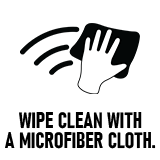
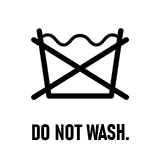
Cleaning and general care
Brush off any dust or lint with a microfiber cloth or soft bristle brush. You can also use sticky tape to remove dust and debris. Do not wash.
Compatibility
The lens cover works with the original/stock interface and the VR Cover accessories we offer.
It is compatible with Apple Vision Pro, Meta Quest 3, Oculus 2, Pico Neo3 Link, Neo3 Pro and Pro Eye.
It can work on the original Oculus Quest; however, the center portion of the cover will scrunch up if the IPD is set to a lower value causing the lens to be closer together.
Others
Check that you have installed it correctly. The lens cover should cover only the lens and the surrounding areas. It should not cover the sensor.
Like with everything else, proper care and maintenance is needed for the product to work properly. Check out our cleaning instructions section for the lens cover to see how you can keep it free from dust and debris.


