Hands-On Video
Need some guidance on how to install the VR Cover Facial Interface Spacer on your Meta/Oculus Quest 2? Have a look at our hands-on video.
Features
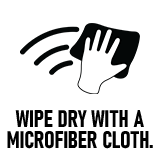
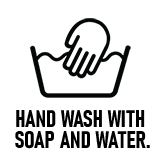
FAQ: VR Cover Facial Interface Spacer for Meta/Oculus Quest 2
The VR Cover Facial Interface Spacer works with the following sets designed for Meta/Oculus Quest 2:
- Facial Interface & Foam Replacement Set (Dark Blue & Black)
- Facial Interface & Foam Replacement Set (Dark Blue & Light Grey)
- Facial Interface & Foam Replacement Set (Dark Blue)
- Facial Interface & Foam Replacement Set (Dark Grey & Black)
- Facial Interface & Foam Replacement Set (Dark Grey & Light Grey)
- Facial Interface & Foam Replacement Set (Dark Red & Black)
- Facial Interface & Foam Replacement Set (Dark Red & Light Grey)
- Facial Interface & Foam Replacement Set (Magenta & Black)
- Facial Interface & Foam Replacement Set (Magenta & Light Grey)
- Facial Interface & Foam Replacement Set (Standard Edition)
- Facial Interface & Foam Replacement Set (ThrillSeeker Edition)
- Facial Interface & Foam Replacement Set (Virtual Reality Oasis Edition)
It is not compatible with the Fitness sets for Meta/Oculus Quest 2:
- Fitness Facial Interface and Foam Set (Dark Blue & Black)
- Fitness Facial Interface and Foam Set (Dark Grey & Black)
If you need a spacer for the Fitness set, you can use the original spacer that came with your Quest 2 or the VR Cover XL Spacer.
No, it will not as it has a different design and will not fit on the original facial interface.
As it is designed for use with the Quest 2 when combined with our custom facial interface, it’s not compatible with other headsets, including the Meta Quest 3.
It gives an additional 4.3mm of space before the lens.


